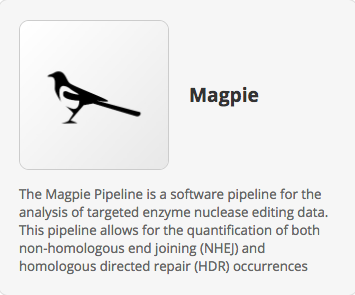WATCH DEMO VIDEO: Companies involved in the design, execution and analysis of gene editing experiments face significant challenges around both data analytics and meeting FDA safety requirements. Catalytic built ‘Magpie’ – a Multiplexed Automated Gene Editing Evaluation Pipeline to enable companies to evaluate the outcome of their experiments at scale and in a manner that meets strict regulatory and safety guidelines.
Engineered nucleases developed to edit targeted genomic loci and engineered vectors developed to express exogenous transgenes are rapidly advancing as powerful modalities for modulating biological systems. Applying these technologies to longstanding problems in human therapeutics, agriculture, environmental remediation and sustainable industrial practices holds great promise to generate a new wave of innovative products. In order to harness this potential, particularly in therapeutic and agricultural settings, efficiency and specificity are ‘must have’ requirements. Engineered nucleases and transgenes must be selectively delivered to their target site, operate at high efficiency and modulate only the biology they are designed to modulate. Demonstrating specificity will ultimately determine if these promising approaches can achieve translational success.
Whether inserting, deleting, or correcting nucleotide sequence the goal is to do so in a site-specific manner while limiting or preventing collateral damage to other regions of the genome. Safety considerations are significant for this new class of products. For example, the FDA has issued a series of guidelines that companies will have to meet in order to advance into clinical trials. By using whole genome sequencing and deep sequencing of amplified genomic regions (among other techniques) researchers can generate quantitative data that reveals various on-target and off-target effects that could create safety concerns. However, the data analysis challenge for companies working in this area are significant.
Today’s corporate researchers struggle with:
- Centralizing, securing and preparing data sets to be analyzed
Standardizing and versioning analytics and pipelines to ensure data replication - Scaling analytics and pipelines to meet corporate throughput requirements
- Analyzing pooled data containing different target sites
- Correcting sequencing or amplification errors
- Separating mixed HDR/NHEJ outcomes
- Ensuring alignment fidelity
- Normalizing sequence quality from experiment to experiment
- Tuning parameters to fit proprietary systems
- Measuring insertions, deletions and substitutions
- Determining in-frame, frameshift and splice site mutations
- Generating usable reports from the evaluation
- Operating analytics and pipelines without the need for bioinformatics and computational biology specialists
These challenges create slow and costly workflows that are prone to errors and hard to standardize. As a result, reaching R&D milestones and preparing for pre-pre-IND or pre-IND meetings, are often delayed or derailed.
No standard analytic pipeline has been built that enables companies to evaluate the outcome of their experiments at scale and in a manner that meets rigorous regulatory requirements, until now.
In order to solve these challenges and many others, Catalytic built “Magpie” – a multiplexed automated gene editing evaluation pipeline. Magpie is built specifically for companies developing gene editing, gene therapy and cell therapy products that must meet strict regulatory and safety guidelines.
Some Quick Details About Magpie
Magpie is a computational pipeline that both biologists and informatics specialists can use to produce qualitative and quantitative evaluations of gene editing experiments. We designed the pipeline to integrate with your company’s existing enterprise content management platform or data storage system so that your data and analytics reside in the same environment and are always secure, accessible and centralized.
Magpie can process numerous files in a parallel and threaded fashion completing a large analysis in under an hour that would typically require multiple business days. Yes, it’s that fast. Importantly, we can version lock your company’s Magpie preserving configuration and parameter settings to ensure that the pipeline you run today to generate data for regulatory filings can be re-run in its exact form at any future date. In addition, Magpie comes with tunable cleavage offsets so you can configure the pipeline to accommodate the specific requirements of your proprietary nucleases. Finally, you can initiate a batch run, go about your other work, and be notified when the analysis is complete and reports have been generated. You don’t even need to be logged into your Catalytic Platform for your analysis to complete once it’s initiated.
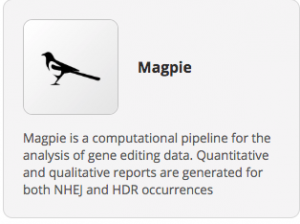
Running Magpie Is This Easy!
Get started by navigating to your Analytics tab on your dashboard, locate the Magpie tile and click to open.
To simultaneously run multiple ‘Paired-End’ or ‘Single End’ analyses, upload the files to the ‘Files List’ by clicking

A file picker will open that allows you to choose the appropriate files from either your ‘folders’ (in this case these are your Box folders) or from local storage on your computer.

Once files are uploaded, you can simply drag and drop the files to the desired Forward or Reverse runs window if performing a paired-end run or choose Single if performing a single end run. Alternatively, you can select the files you want to move by checking the box to the left of the file and selecting the ![]() filter dropdown to move selected files to Forward, Reverse or Single runs window.
filter dropdown to move selected files to Forward, Reverse or Single runs window.

We’ve also made it easier for you to find and select files that share a common identifier. For example, if your paired reads are named with a common identifier, such as -F or -1, you can filter these files by a specific identifier and only those files with the presence of this identifier will appear in your list. You can then choose “Select all” and move selected files to Forward, Reverse or Single runs window or simply drag and drop files to Forward, Reverse or Single runs window.


After adding files, remove the filter and the files that were not moved reappear in the Files List window.

Next, enter the amplicon sequence by typing, pasting or clicking the  button to import a file from your folders or computer.
button to import a file from your folders or computer.

Change the optional parameters or leave them at default settings. Click “SUBMIT” to initiate the analysis.

The analysis will begin processing.

Click “View Results” to see your graphical output displayed in the modal window. You can scroll through the results using the scroll bar on the right side of the window.
Now that you have your results, you can save them to a designated folder by checking the box on the left side destination folder. Once you’ve selected the file(s) you wish to save to your folders and the destination, click  above “Status”. Your results are now saved. Alternatively, you can click the
above “Status”. Your results are now saved. Alternatively, you can click the ![]() sign to enable a new folder to be created. If creating a new folder, simply name it and select “Choose”.
sign to enable a new folder to be created. If creating a new folder, simply name it and select “Choose”.

You can now find, access and share your saved results anytime by navigating to the Folders Tab on your Catalytic Platform or by searching the file name from your Catalytic Platform search box.
If you are ready to run a new analysis, simply click ‘NEW RUN’ to the right of ‘SEND TO FOLDERS’.

Once selected, a message box will appear to double-check if you really want to initiate a new run or return to your current results.

You can ‘CANCEL” and return to your results page or click “CONTINUE” to perform a new run.
If you would like to learn more details about Catalytic’s Magpie release or see it live in a demo please contact us and our team will be happy to help.